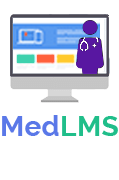Course progression
Course progression refers to how a user can navigate through your course. There are two main options, which we’ll explain below.
Locating Course Progression Settings
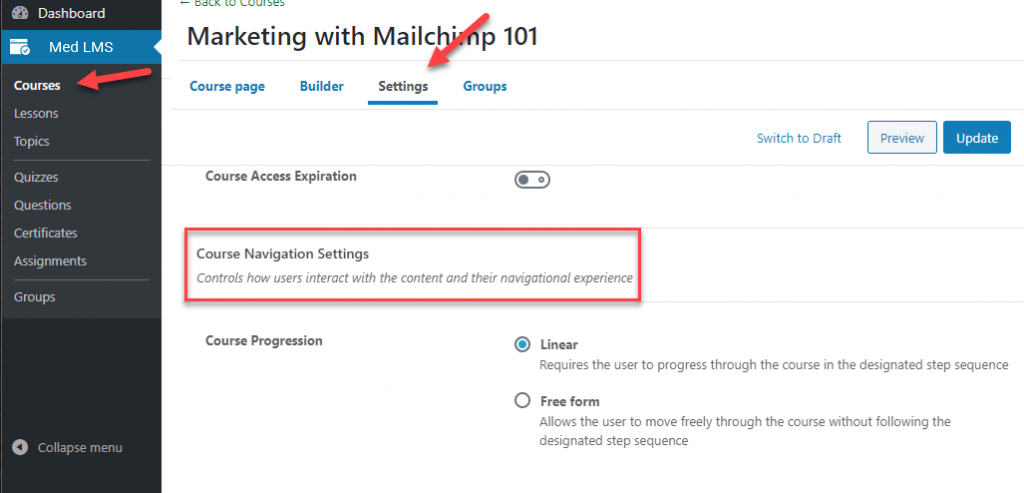
- Navigate to Med LMS > COURSES
- Click on the course you want to edit
- Click on the Settings tab at the top of the page
- Locate the section titled “Course Navigation Settings”
Linear vs. Free form
As the course creator, it’s up to you how you want to let your users navigate through your course. You have two options:
- Linear (default)
Requires the user to progress through course steps in the order in which you’ve laid them out. They cannot jump around and skip lessons, topics or quizzes. Example: A user must finish the first lesson before they can take the second one. - Free form
Allows the user to move freely through the course without following the course steps in any particular order. Example: A user may take the tenth lesson before completing the first one.