User Notes
The Med LMS Reports User Notes feature allows you to add custom notes to each of your Med LMS users. The notes are in the form of a short text-based message and you can add as many notes to a user as you like. The notes functionality can be used for many different situations and are usually used to write internal information about the users like user preferences, logging phone calls, or documenting conversations with the user.
As the number of your Med LMS users grows, it can become difficult to keep track of the users actions, especially when multiple people work in a team. Having the ability to add a custom note about a user interaction can be a very useful tool to keep a record for future reference or to simply share this information with the rest of your team. Once the note is added, it is available for the other team members to access it or share it with each other. The notes functionality is designed to be used for internal use only – it can be accessed and managed by the Med LMS users that can manage other users, such as administrators. The notes are not visible to the rest of the users with lower capabilities, nor are they visible to the users to whom the notes are assigned.
Creating Notes
You can access the notes section by visiting the user profile section on the Users Insights page:
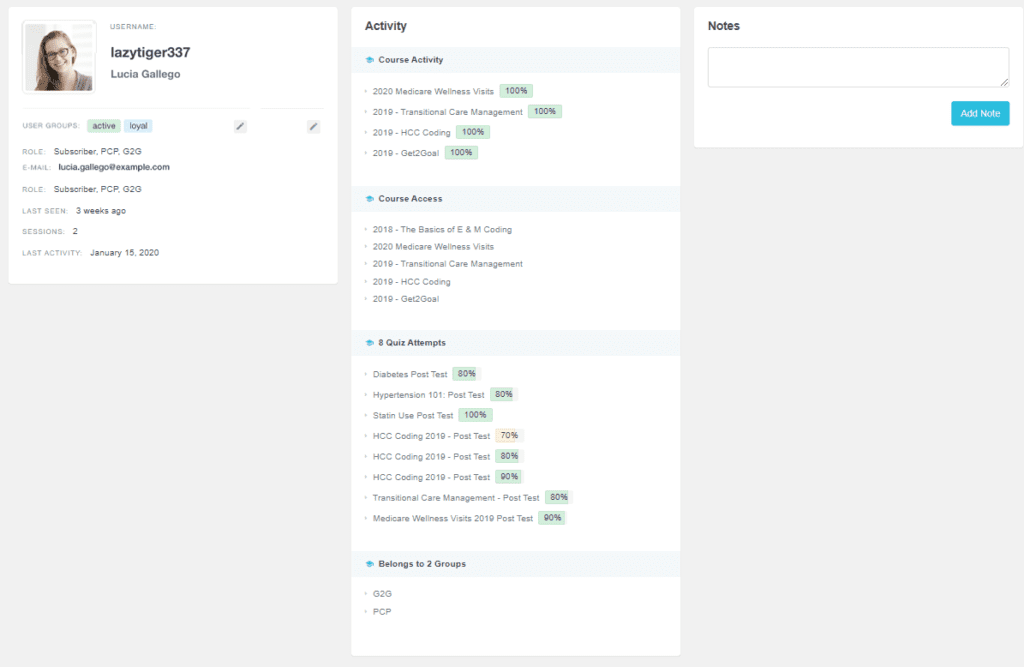
The notes section allows you to add multiple notes. The added notes are ordered by the time they were added, showing the latest note first. Besides the note text itself, for each note, the system also shows the date of the note creation and the user that has created the note:
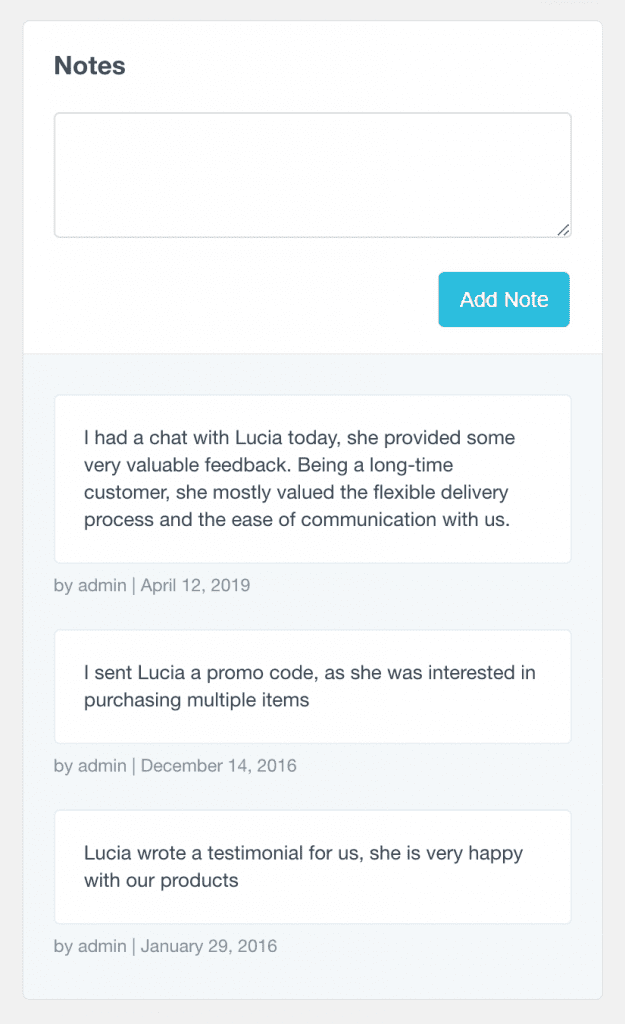
Each of the notes can also be deleted, if they are not valid anymore. The adding and deleting functionality is performed seamlessly with AJAX, without requiring a page refresh.