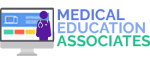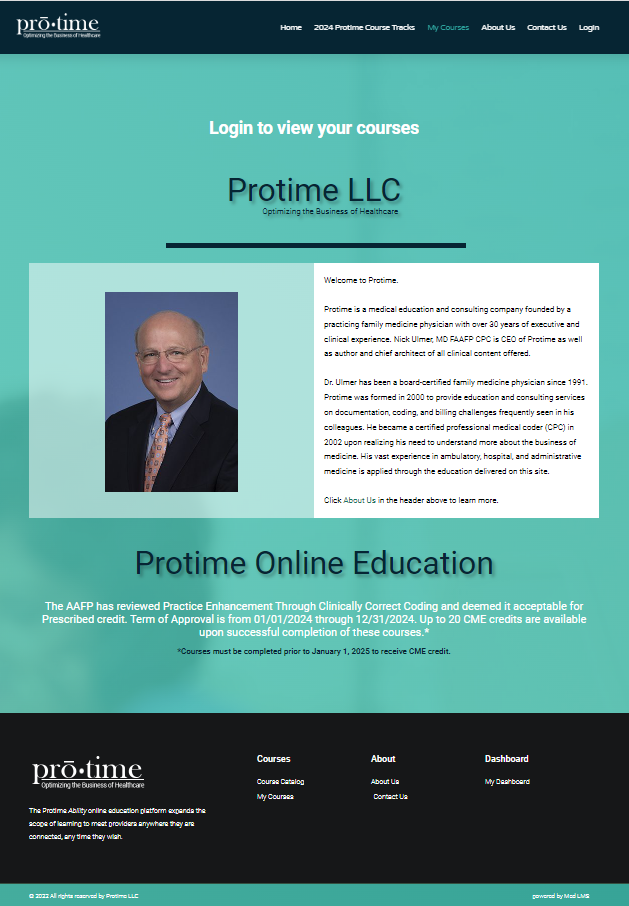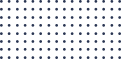
MedLMS by
Medical Education
Associates

Features
Managing courses, users and roles
Med LMS can be used to create professional structured course content. The Instructor can add text, images, videos, pdfs, tables, links and text formatting, interactive tests, slideshows etc. Moreover, you can create different types of users, such as instructors, students, guests and editors (hierarchies). It helps control which content a student can access, allows for tracking course progress and engages students with contact tools. Instructors can manage courses and modules, enroll students or set up self-enrollment, see reports on students and import students to their online classes.
With much of the integration of new resources being controlled by technical guidelines outlined by SCORM (Sharable Content Object Reference Model), the process of integrating new features within Med LMS is seamless.
Online assessment, certification and tracking students' progress

Detailed Reports
View detailed reports on course completion, courses passed or failed and all other student activity.

Online Assessment
Med LMS allows instructors to create customized tests for students, accessible and submitted online.

Certificates
Certifications for CME’s or CEU’s can be delivered directly to students from within the Med LMS platform upon successful completion of the required course material.

User feedback
Instructors may create surveys to allow students’ feedback and increase the interaction in courses using our optional Survey Maker Pro program.
Featured Healthcare Partners