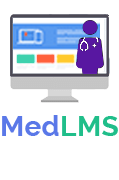Shortcodes
What are Shortcodes?
- Shortcodes can be used to insert Med LMS content into page builders
- Contain options (also called parameters) to customize the information displayed
- Here’s an example shortcode, with one parameter:
[ld_course_list num="10"]How to Use Them
All shortcodes use square brackets ([ and ]), along with the name of the particular shortcode you’re using, and any parameters (options) you want to set.
Here’s a shortcode that displays a user’s LearnDash profile information, in its default state, with no parameters:
[ld_profile]Here’s that same shortcode with parameters added to it, to display the user’s courses in ascending order by course title:
[ld_profile orderby="title" order="ASC"]There’s one other way to use a shortcode. You can check to see if a certain thing is true, and if it is, output the contents contained within the shortcode. Here’s an example that would check to see if someone is enrolled in the course, and if they are, display a message.
[student]Only a student enrolled in the course would see this.[/student]You’ll notice this version has both an opening & a closing shortcode, with the closing shortcode being preceded with a forward slash (/).
All Shortcodes
Here’s a complete list of all available Med LMS shortcodes.
| Shortcode | Description | |
|---|---|---|
| Med LMS Profile | [ld_profile] |
Displays basic user information (name, avatar, etc.), as well as total courses, course points, a list of enrolled courses, quiz results & certificates earned. |
| Med LMS User Course Points | [ld_user_course_points] |
Displays the earned course points, for that user, on any page. |
| Med LMS Course Progress | [learndash_course_progress] |
Displays a progress bar with the user’s progress for that course. |
| Med LMS Course List | [ld_course_list] |
Displays a list of courses. Many options are available to filter & customize the output. When the Course Grid add-on is enabled, it will display courses in a grid layout. |
| Med LMS Lesson List | Similar to but displays a list of lessons. Also works with the Course Grid add-on. | |
| Med LMS Topic List | [ld_topic_list] |
Similar to but displays a list of topics. Also works with the Course Grid add-on. |
| Med LMS Quiz List | [ld_quiz_list] |
Similar to but displays a list of quizzes. Also works with the Course Grid add-on. |
| Med LMS Group List | [ld_group_list] |
Similar to but displays a list of groups. Also works with the Course Grid add-on. |
| Med LMS Course Content | [course_content] |
Displays a complete list of lessons, topics & quizzes associated with that course. |
| Med LMS User Groups | [user_groups] |
Displays the list of groups users are assigned to as either users or leaders. |
| Med LMS Course Expire Status | [ld_course_expire_status] |
Displays the expiration date of a course for the current user. |
| Med LMS Video | [ld_video] |
Displays a video anywhere within a lesson or topic page. You must be using video progression for this shortcode to work. |
| Med LMS Payment Buttons | [learndash_payment_buttons] |
Displays the payment button for a particular course, anywhere on the page. |
| Med LMS Course Info | [ld_course_info] |
Displays a list of registered courses, course progress details & all quizzes the user has taken. |
| Med LMS Login | [learndash_login] |
Displays a login link that reveals the LearnDash login & registration pop-up modal when clicked. |
| Med LMS Certificate | [ld_certificate] |
Displays a download link of an earned certificate. |
| Med LMS Resume Course | [ld_course_resume] |
Returns a user to the last step in the Course (format: link/button). |
| Med LMS Reset Password | [ld_reset_password] |
Creates a reset password form for the users to reset their passwords. |
| Conditionally Display Content Show/Hide content for certain users or groups | ||
| Med LMS Visitor | [visitor] |
Displays content if a user is NOT enrolled in a course. Requires a closing [/visitor] tag. |
| Med LMS Student | [student] |
Displays content if a user IS enrolled in a course. Can also be used to display content to individual users (based on user id). Requires a closing [/student] tag. |
| Med LMS Course Not Started | [course_notstarted] |
Displays content if a user has access to a course, but has not completed any steps. Requires a closing [/course_notstarted] tag. |
| Med LMS Course In Progress | [course_inprogress] |
Displays content if a user has access to a course, has completed at least one step, but has not finished the entire course. Requires a closing [/course_inprogress] tag. |
| Med LMS Course Complete | [course_complete] |
Displays content if a user has fully completed a course. Requires a closing [/course_complete] tag. |
| Med LMS Quiz Complete | [ld_quiz_complete] |
Displays content if a user has completed a quiz. Requires a closing [/ld_quiz_complete] tag. |
| Med LMS Group Message | [ld_group] |
Displays a specified message to group enrollees.Requires specified group ID and a closing [/ld_group] tag. |
| Certificate Shortcodes View our list of certificate shortcodes » | ||